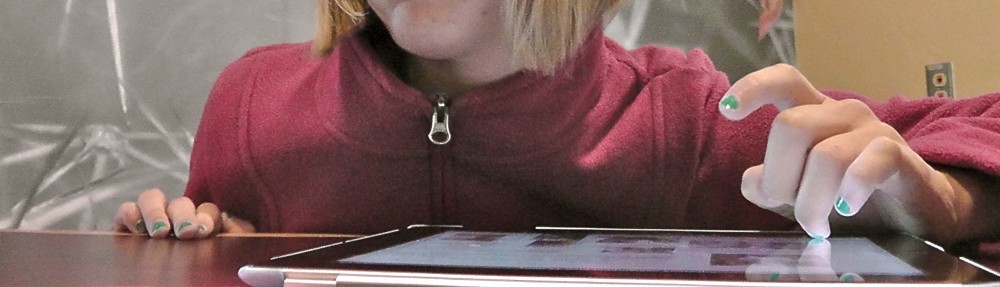Last weekend marked the one year birthday of the iPad. I was in San Diego at the time and was glued to the laptop, holding my breath, and waiting for “it” to happen. It. The world, my world, the world of children with disabilities changing for ever. And now, one year later, I can say that it did not disappoint. One year ago, Proloquo2Go had made its big mark on the map of what would become the special education market for app developers. At the time, I was profiling an app a week in the graduate course I was teaching at the University of Arizona. I was searching the web endlessly for lists of apps related to assistive technology and special education. The one Cathy sent this week was put together by Eric Sailer, app developer, blogger and speech-language pathologist exactly one week after the release of the iPad. His list continues to be one of the most accessed lists on the web.
Since then, hundreds more apps have been developed that specifically target children with disabilities. As you know, the category of disability is broad in its scope of learners. The apps that related specifically to children with Autism Spectrum Disorder (ASD) have received a great deal of attention both in the development and marketing as well as the publicly shared information about apps through online reviews. As a result, the lists can now be as difficult to comb through as the apps.
As a special education teacher and an app developer, I follow these lists closely and I have found a few great resources. I always appreciate apps that are parent tested as well as teacher tested. Parents give great feedback about what works and what does not for their child and they often can point to the specific reasons why one app is better than another. One thing I have discovered consistently: the apps that I think look great and behave well are not always the ones that engage kids on an instructional level. I am constantly learning this lesson.
The “keeping up” section I have provided on this site are some of my favorite resources for great apps and all things related to iPads, kids and special education. One year later, I am becoming a consumer of reviews rather than just a consumer of apps.
There are now 350,000 apps in the iTunes App Store and on January 22, 2011 at 10:26 a.m. GMT, the 10th billionth app was downloaded. Our world is getting bigger by the minute.
Happy Birthday, iPad!